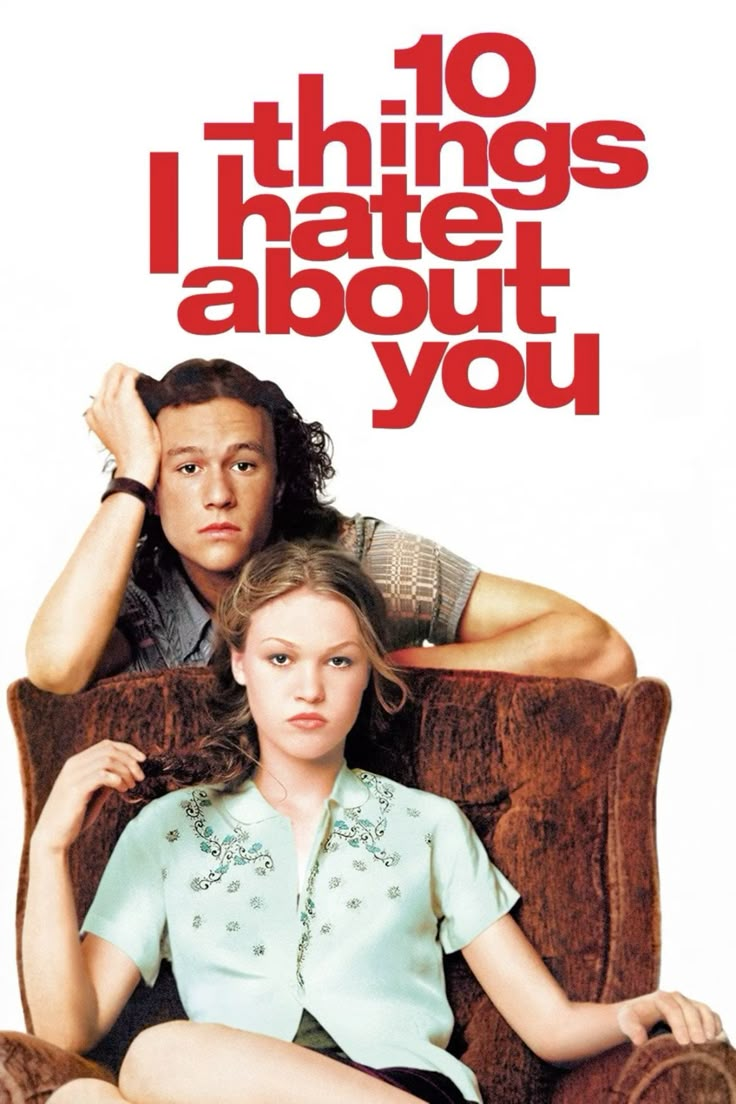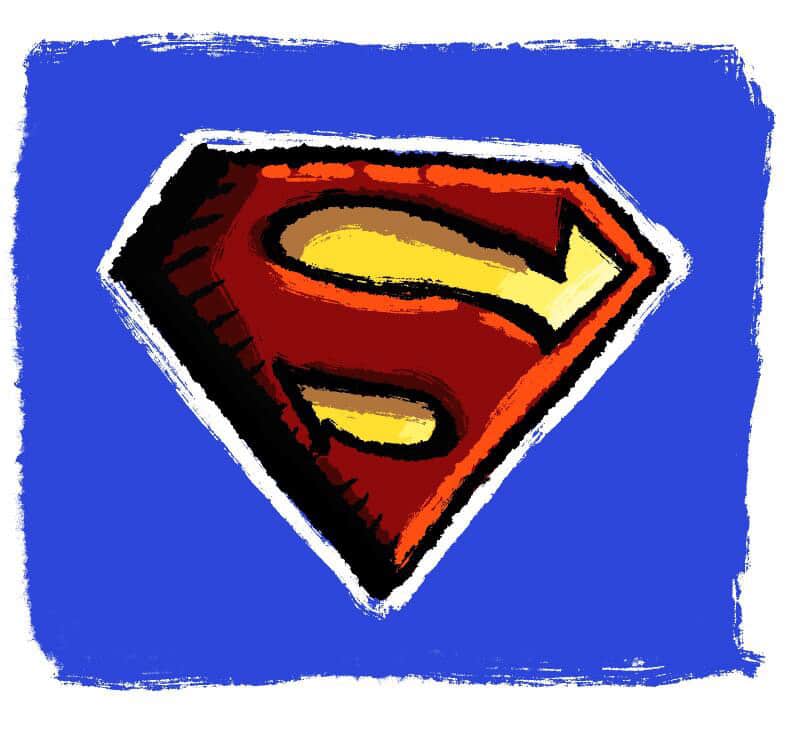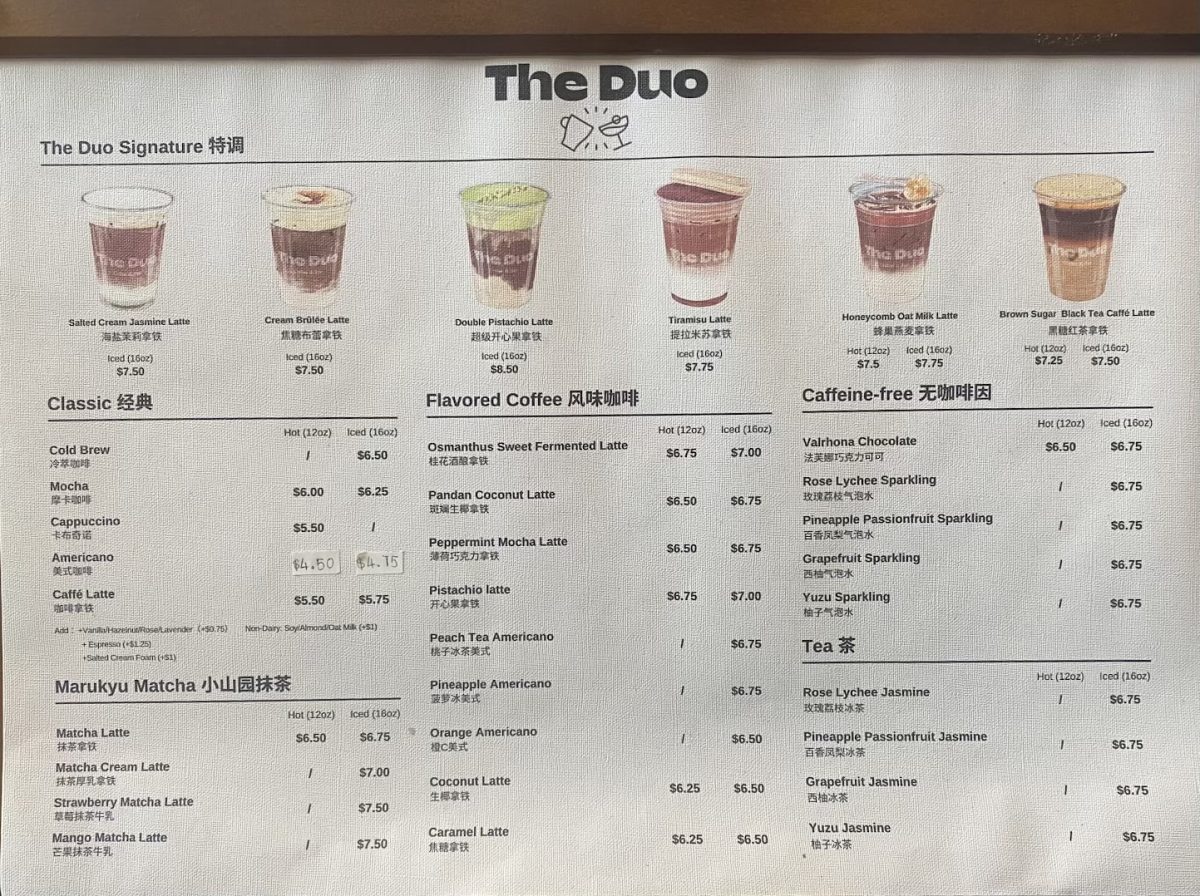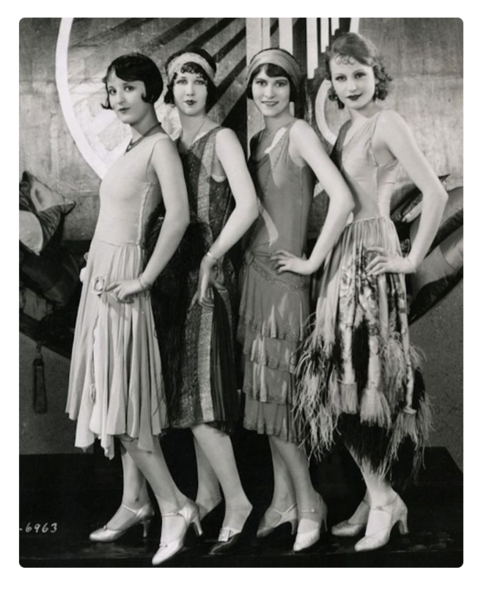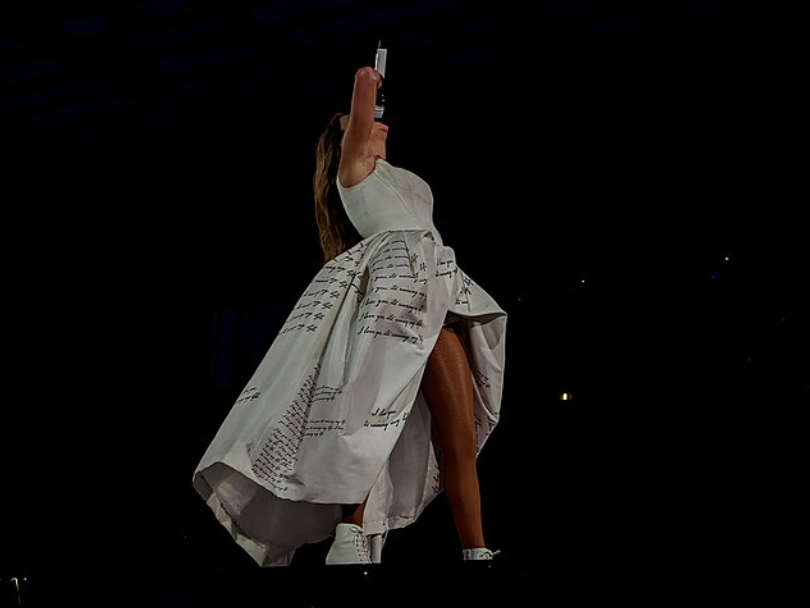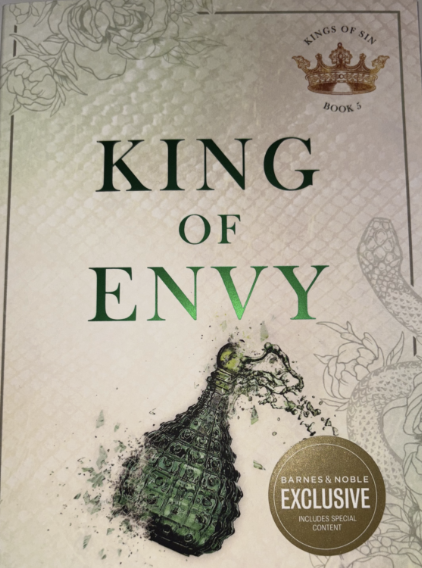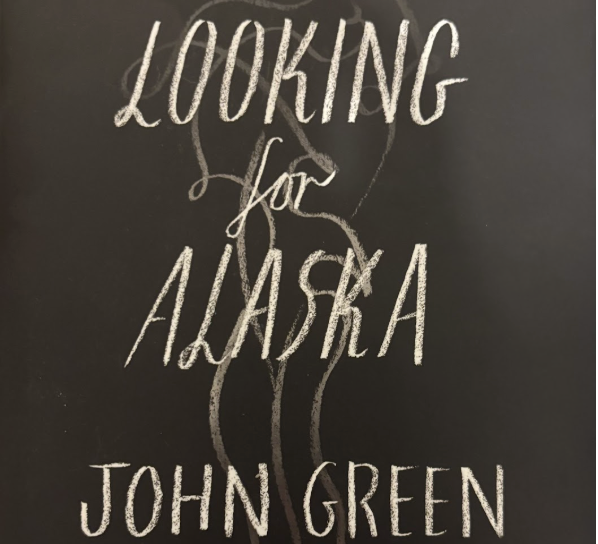The iPad is among the most versatile products that has ever existed. From pilots to interior designers to students, the glass-metal slab has changed the way that people work, learn, and stay connected. So it is no surprise that specialized accessories can transform the iPad to take on new uses. While Apple does sell some of their own versions, are they truly worth it when compared to third-party ones?
Magic Keyboard
Although the Magic Keyboard does not rival some of Houdini’s best work, it comes pretty close. The magic starts with connecting the keyboard to the iPad. An array of magnets baked inside the upper half of the keyboard allows it to precisely snap into place on the back of the iPad (which in itself houses more magnets to support this connection). Three pins on the inside of the keyboard push in three circles on the back of the iPad, powering the keyboard while transferring data between the keyboard and iPad.
The fun doesn’t end just yet because, when the keyboard is in use, the iPad levitates above it (thanks to those nifty magnets). A fully LED backlit keyboard, touch-sensitive trackpad, and additional USB-C port help make the Magic Keyboard feel like a complete package.
There are some drawbacks to the Magic Keyboard, though. For one, the keyboard costs around $300 depending on the size of the iPad and any retailer discounts. This makes the keyboard, which is only compatible with newer iPad Pro and iPad Air models, a significant expense on top of the tablet itself. Also, the keyboard lacks some functionality that competitor Bluetooth keyboard attachments offer, including function keys and the ability to bend backwards.
Apple Pencil
The Apple Pencil is synonymous with the iPad, and now comes in three flavors. For simplicity’s sake, we will only investigate the most capable version: the 2nd Generation Apple Pencil.
The Apple Pencil continues the iPad’s magnet trend by including magnets inside of its housing, enabling the pencil to secure and wirelessly charge on the top of the tablet. When imagination suddenly sparks, the pencil automatically connects to the iPad, and since it was charging on the iPad, is always on full battery. From first swipe, artists and note-takers alike will notice the pencil’s surprisingly low latency, preventing lag between where the pencil is on the glass and where the iPad thinks the pencil is. The relationship between the iPad and pencil deepens when angling the pencil or applying pressure, which affects the shading and thickness of lines respectively. Plus, on the newest line of iPad Pros, hovering the pencil above the screen previews what the input would look like when officially applied. The pencil is also equipped to handle unwanted marks; a touch panel on the side of the pencil helps users quickly switch between different tools, such as a pencil and eraser, or settings.
Rivaling the Apple Pencil is the most successful third-party iPad stylus: the Logitech Crayon. Visually, the crayon has a more boxy design that houses a larger battery (up to 20 hours of use compared to Apple’s 12), and is easier to grip. Its unique shape also incorporates an on/off switch, which helps preserve battery life when it is not in use, and a USB-C charging port. Considering how it costs $60 less than the Apple Pencil at $70, the Logitech Crayon is quite an appealing package.
But do not be fooled by the crayon’s relatively affordable price tag, as it lacks some functionality that is custom on the Apple Pencil. Most notably, pressure sensitivity, quick tool switching, and “hover” are all absent on the crayon. These features may be essential for certain applications, leaving the Apple Pencil as the only option.
Verdict
The Apple-branded iPad accessories do offer an improved experience in terms of design, connectivity and (certain) features. However, their excessive price tag and lack of key functionality may make some third-party options more appealing.