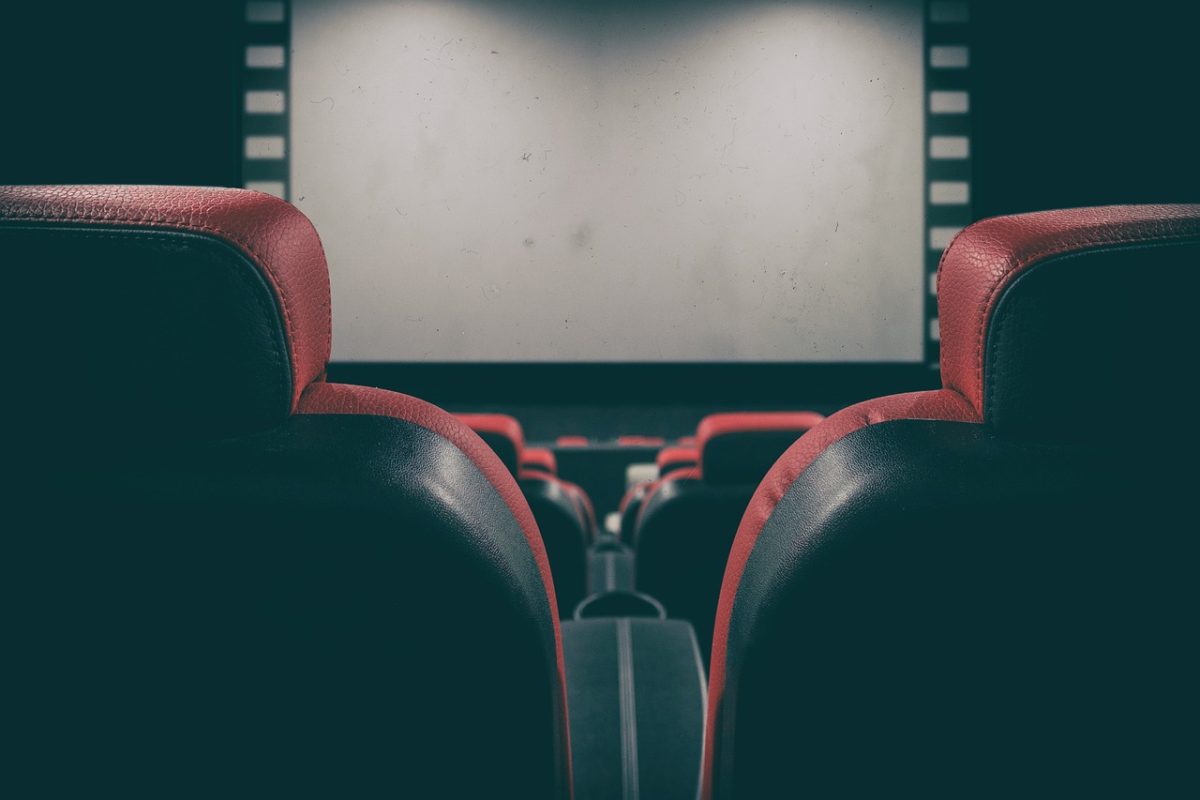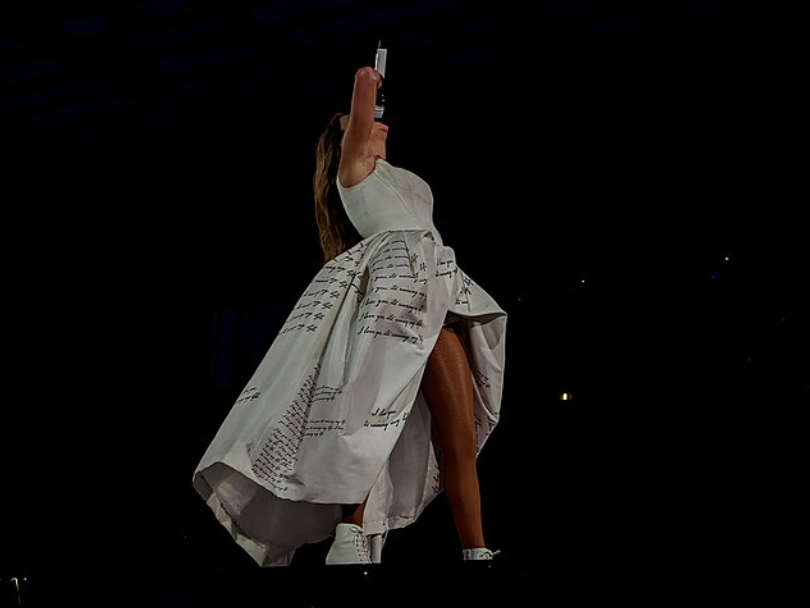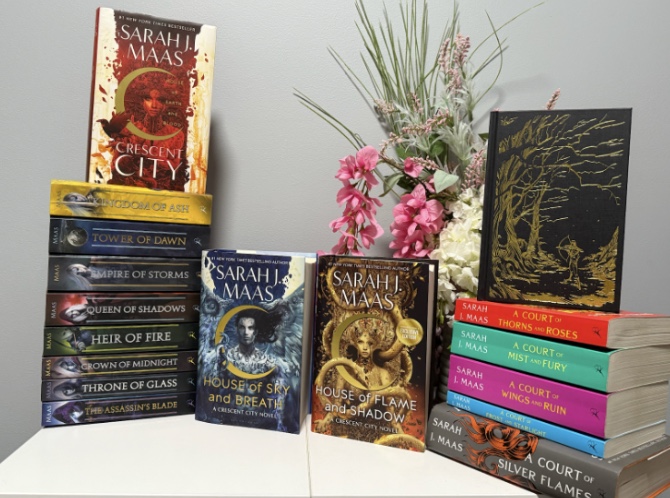The demo process begins with making an appointment, either online or in-store, to experience the revered Apple Vision Pro Demo. I scheduled my demo for 1:00 PM on a Saturday later in the week (you can only reserve an appointment at most five days in advance), and proceeded on with the rest of my week.
Saturday had arrived, and I made my way to Apple Fifth Avenue, the store with the most developed demo setup. I checked in with an employee before my reservation and waited for 1:00 to come.
When the minute hand reached 0, I was called aloud by an employee. They smiled at my summon, and proceeded to show me the chair that I would be experiencing the demo in. Now these were not any ordinary chairs, but rather expertly designed pieces of furniture beautifully integrated into the store’s upscale atmosphere. The plush brown leather of the seat cushion blended seamlessly with the rustic wood frame, all underscored by a thick carpet finely woven from some kind of expensive felt. Only Apple could produce furnishings of this degree.
I comfortably came to a gentle rest on the leather, reminiscing about how far technology has progressed in my lifetime. Before my thoughts could fully develop, though, I was greeted by a previously unseen employee, who introduced themself to me as the director of my demo session. They sat on an adjacent seat, (although less gently), and verbally shared the terms and conditions of the session. I was ready for anything, though, blindly signing whatever they threw my way for the sake of a memorable experience. Once I signed, initiated, and notarized any forms, the employee handed me an iPhone 15, which I proceeded to move all around my face. Much like creating a new Face ID profile, the phone uses its scanners and projectors to create a detailed map of my face. This map would then unveil which size seal would best fit my face. At the end of the scan, the phone’s display read “looking good.” I was surprised that it knew how I wore my special sweatshirt just for this occasion.
After the phone acknowledged my appearance, it sent the details of my face scan to the employees hidden in the rear of the store, who assembled my Vision Pro (magnetically attaching the correct seal onto the device). Within a matter of minutes, like a scene out of Ratatouille, a third employee carried a wooden tray displaying my Vision Pro. The tray was lowered with great caution onto a specially designed platform between my seat and the director’s, which can slide back and forth for easier access. The director and I shared in joy at the presence of the device. It was a dream come true.
Once we snapped back to reality, the director showed me the correct way to orient my hands on the Vision Pro, this way I can place it over my head without damaging any components. I proceeded to do so, and was greeted by blackness, withholding a region of light between the seal and my nose. I alerted the director that this seal does not provide adequate coverage, and the device was immediately removed from my face. The director told me that they will not commence the demo until my face greets a corresponding seal. They were not kidding, as 50 minutes later, the demo finally began. Between switching seals, seal cushions, and entire devices, rescanning my face multiple times, and constantly adjusting the headband, we settled on the largest possible seal. Smaller seals just dug into my face under my eyes, leaving marks after only seconds of use. Even the largest seal was still not perfect, but it was manageable. I could not wait any longer, and began the demo at once.
Upon booting up the device, it prompts users to adjust brightness levels and the distance between the screens, while displaying the steps on how we can calibrate our hands to control various features. The director guided me through this process, seeing what I was seeing on their iPad mini. Eventually the procedure was done, and I was ready to go (figuratively). My director directed me to look at specific apps, which work similar to how one hovers the pointer over an application on a computer, and pinching my fingers together from any location I pleased, or the equivalent of clicking a mouse. It was truly a magical moment, where my eyes and hand gestures can control every aspect of the Vision Pro.
Our journey brought us to the Moon, (one of the several environments available on the demo unit), Safari web pages, spatial photos and videos, Apple TV+ trailers, and an interactive dinosaur movie. Let’s go down the list.

The Moon was great. I saw so many craters, all displayed in high definition, and the Earth in the background. Besides the fact that I was sitting on a chair, one would be mistaken for thinking that they are Neil Armstrong recreating NASA missions. The Moon even became the background of my apps and menus. And when The Director needed to inform me of a new feature, she effortlessly faded into the Moon scene, with the Vision Pro a little portal between my intergalactic location and the Apple Store. Where would anyone else want to be?
Next, Safari on the Vision Pro was a revolution. Being able to open tabs and place them all around me with the flash of an eye and the flick of the wrist was quite remarkable. Even looking at one word and pinching while proceeding to look at another word shows options to copy the words in between, look them up, or any other functions available while highlighting text on a Mac. Opening and closing tabs, dragging out new windows, and opening new links was just as easy, contrasted only by typing on the projected keyboard, which only allows for one letter at a time-inputs. Nevertheless, I imagined the endless number of resources I can display while writing essays and presentations.
Finally, all of the media. First, spatial photos and videos are cool, but kind of gimmicky. Only certain subjects are clearly displayed in 3D, with most others simply looking like being part of a flat video. For recording certain events, though, it may provide a unique rewatching experience. The real showstopper, though, were panoramas, which wrapped around me like a warm hug. I was transported to arctic wastelands and seaside cliffs through these panoramas, a true feat of modern technology. Apple TV+ videos were just as interesting, displaying content all around me. It was arguably no different than 360 degree videos that can be displayed on much more affordable VR headsets, but the fun factor of the Vision Pro certainly did not detract from the experience. For 2D videos, the movie can be displayed in an extremely realistic movie theater (screen), or floating in an environment or natural surroundings. The dinosaur experience linked the 2D and the 3D, being displayed as a 2D movie, but coming to life when a butterfly landed on my finger and a dinosaur roared in my face.
The 30 minute demo had finally concluded, and I mentally checked how my condition during the demo. My cheeks hurt from the pressure of the seal and the back of my head felt a little numb from the headband, but overall I was doing fine. Overall, I didn’t notice the Vision Pro’s weight, (probably because I do not typically use VR so I don’t have a reference), but I did appreciate its quality and software.
Verdict? Well, it goes without saying that the Vision Pro is not an essential device, especially with its $3,499 starting price, but it is worth testing at a local Apple Store!